Shell Read Case Study
"I love the fact that I can access years’ worth of information in seconds! Great job."
"I love the fact that I can access years’ worth of information in seconds! Great job."
"It's a real benefit for all our associates to be able to access the same reports regardless of their location."
SunNet Solutions Corporation
P.O. Box 22571
Houston, TX 77227
Phone: 713-783-8886
Introduction to Containers
In our previous newsletter, we explored the benefits of Amazon FSx for file storage. Now, let's delve into the world of containerization, a powerful technology that enables you to package applications and their dependencies into portable units called containers.
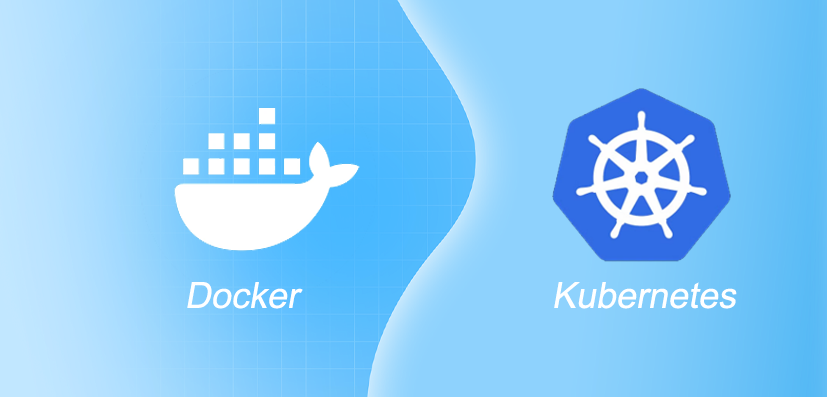
Understanding Containers
Imagine you run a clothing store. You have a specific way of setting up your shop – mannequins arranged in a certain way, shelves stocked with specific items, and a cash register system configured for your needs. However, replicating this setup in a new store location can be time-consuming and prone to errors.
Containers work similarly. They bundle your application with everything it needs to run flawlessly, just like your pre-configured clothing store setup. This includes the application code, libraries, and specific operating system settings. This ensures that your application runs consistently across different environments, whether it's on a developer's laptop, a test server, or a production environment in the cloud. Essentially, containers act as standardized shipping containers for your applications, making them portable and easy to deploy anywhere.
Benefits of Containerization
Docker and Kubernetes
Docker is the most popular containerization platform, providing tools for creating, deploying, and managing containers. Kubernetes is a container orchestration platform that automates the deployment, scaling, and management of containerized applications.
Containerization Workflow
Challenges and Considerations
Best Practices
By adopting containerization, you can build scalable, portable, and efficient applications that leverage the benefits of cloud-native technologies.

